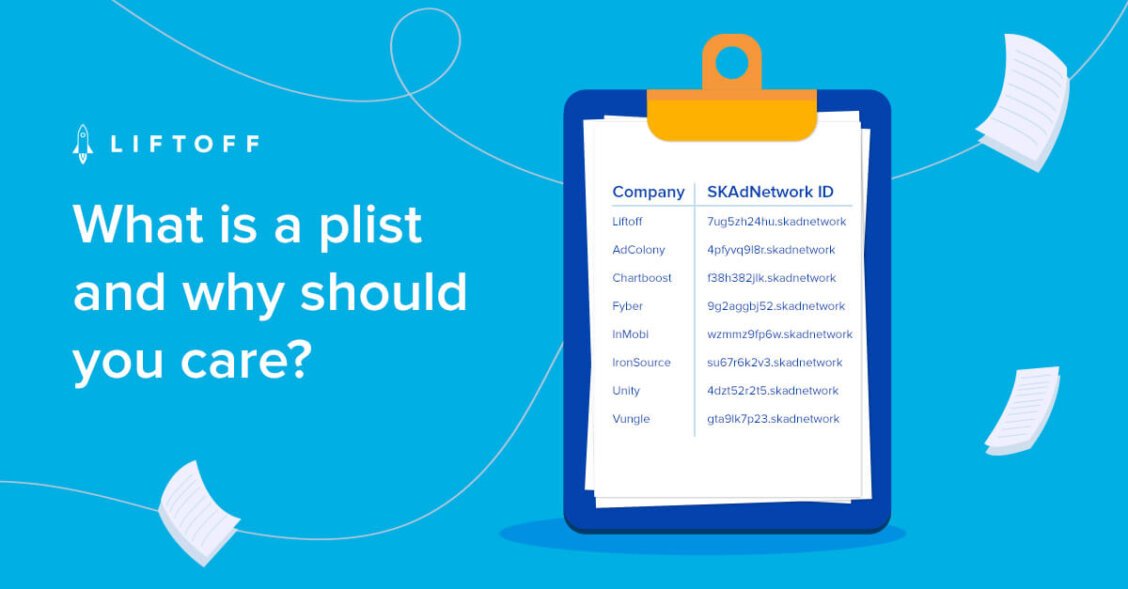
What’s a plist and why should you care?
When it comes to Hollywood, we all know the A-list: Brad, Angelina, Leo, Scarlett. These lucky few make the big bucks. If, like me, you enjoy watching bad reality tv, you also know many D-list celebrities who think they belong on the A-list. I’m talking about people like Lindsay Lohan and the entire cast of the Jersey Shore. And I don’t blame them. If I were a celebrity, I would want to be on the A-list too. But if I’m a marketer focused on monetizing my app, I’m all about the plist.
What’s a plist, you ask? The term “plist” is actually short for Info.plist or Information property list file. The plist is a special file that configures your mobile app, telling it how to run. Every iOS app uses an Info.plist file to store configuration data in a place where the system can easily access it to determine things like what icon to display, what languages or document types to support, and many other important behaviors.
Let me use an analogy to explain. Let’s pretend COVID-19 is a distant memory and nightclubs (remember those?) are back in business. Think of the plist as the “configuration settings” for a nightclub including things like the opening & closing times, the decor, the guestlist, etc.
You still with me? When it comes to mobile phones, think of the club owner as the publisher, the nightclub as the mobile app, and the plist as a set of rules for each app. If you’re a publisher with multiple apps, you’ll have a unique plist for every single app.
Now how is any of this relevant to iOS 14.5? For every app, the plist defines which ad partners have permission to get attribution for installs and in-app conversions they generate. Publishers need to manually add every ad partner they work with to their Info.plist to ensure they still receive postbacks. And this needs to be repeated for Every. Single. App. If your plist isn’t updated to include the new SKAdNetwork IDs for your partners, they won’t get credit for that ad and will no longer bid on your inventory. Yikes! This means a lot of lost revenue for you as a publisher.
Let’s go back to the nightclub analogy. Imagine you’re at the front of the line. You give your name to a bouncer, he checks his guestlist and… nope. You’re not on the list. You won’t be able to go inside, spend your money on drinks and dance the night away. Instead, you’ll likely go down the street to the next nightclub, where they do have your name on the list, and spend your money there instead. This is likely what your ad partners will do if they can’t find their SKAdNetwork ID in your plist – they’ll just bid elsewhere.
So what can you do to ensure you aren’t missing out on potential revenue? Well you need to tell the bouncer Apple which partners should be on the list by updating your plist. And remember, you need to repeat this for every single app. You can start by adding Liftoff’s SKAdNetwork ID – 7ug5zh24hu.skadnetwork – to your list. And keep in mind, these IDs are case sensitive and must be lower case to work.